Event Page Admin Guide – Backend CMS Overview
1. Title
- Field: Title
- Description: The name or headline of the event.
- Action: Enter the name of the event clearly (e.g., Helitech Expo 2023). This title should be brief but informative, as it appears prominently in the header and search results.
2. Title background
- Field: Title Background
- Description: Optional background image for the event title.
- Action: If adding a background image, ensure it complements the event and fits within the header design. The image should not detract from the text.
3. Teaser
- Field: Teaser
- Description: A short preview or summary of the event.
- Action: Write a compelling and concise teaser for the event. It should be no more than a few sentences and should hook the reader into exploring more about the event. For example: Join Helitune at the Helitech Expo 2023 to explore cutting-edge rotorcraft technology and network with industry professionals.
4. Event details
- Field: Event Details
- Description: This section includes all the essential details about the event:
- Location: Full venue address, including city and postal code.
- Date: The event date(s).
- Time: Event start and end times.
- Organiser: The organization hosting the event.
- Booth number (if applicable): A specific location where the company or exhibitors can be found at the event.
- Content: Additional information, such as event features, attractions, and special instructions.
- Action:
- Location: Enter the address of the event venue. For example, for the Helitech Expo: ExCeL Centre, London, E16 1XL, UK.
- Date: Add the event date (e.g., 26th-27th September 2023).
- Time: Specify the event hours (e.g., 10:00 AM - 4:00 PM).
- Organiser: List the event's organizing body (e.g., Helitech).
- Booth number (if relevant): For trade shows or expos, include the booth or stand number (e.g., Booth E54).
5. Event location on Google map
- Field: Coordinates for Google Maps
- Description: Plot the event venue on Google Maps for easy navigation.
- Action:
- Go to Google Maps and search for the event’s venue.
- Right-click on the location pin and select “What’s here?” to get the latitude and longitude coordinates.
- Copy the latitude and longitude values (e.g., 51.5074, -0.1278).
- Paste the coordinates into the CMS to automatically plot the location on the map.
- Important: After the event page goes live, double-check that the map displays the location correctly.
6. Content
- Field: Content
- Description: The main body text that provides further details about the event.
- Action:
- Include a detailed description of the event (e.g., The Helitech Expo is the leading business event dedicated to the rotorcraft industry).
- Add any highlights or features (e.g., networking opportunities, expert seminars, latest product innovations).
- Include any links for additional resources, such as downloading event guides, visiting the exhibitor page, etc.
- For example: Helitune will be exhibiting at the Helitech Expo this year, showcasing our RT-6 System for rotor track and balance, designed to meet customer requirements in aviation and aerospace.
7. Assets
- Field: Assets
- Description: Upload images, videos, or other files related to the event.
- Action: For the Helitech Expo event, you might include product images (e.g., Helitune products in action, event booth images, or promotional videos).
8. Author
- Field: Author
- Description: The person responsible for creating the event page.
- Action: The field is typically auto-filled with the author's name (e.g., Debs). This information can be updated if necessary.
9. Revision log message
- Field: Revision Log Message
- Description: A short note describing the changes made.
- Action: Include a brief summary (e.g., Updated event dates and added booth number).
10. Scheduled moderation state change
- Field: Scheduled Moderation State Change
- Description: Controls the page's status (e.g., Published, Draft).
- Action: Choose Published when the event page is ready to go live or Draft if it’s still under review.
11. Menu settings
- Field: Menu Settings
- Description: Defines whether the event appears in the website's main menu or navigation.
- Action: Generally set to Not in Menu unless the event needs to be highlighted in the main navigation.
12. Metatags
- Field: Metatags
- Description: For SEO purposes to help the event appear in search engines.
- Action:
- Meta Title: A concise title (e.g., Helitech Expo 2023 – Helitune at Booth E54).
- Meta Description: A brief description of the event (e.g., Helitune will be exhibiting at Helitech Expo 2023, showcasing the latest in rotorcraft technology).
- Keywords: Add relevant keywords for search engine optimisation (e.g., Helitech Expo, rotorcraft, aviation, Helitune, aerospace).
13. Url alias
- Field: URL Alias
- Description: A short, user-friendly URL for the event page.
- Action: The CMS will auto-generate this alias based on the event title. Adjust it if necessary to make it more readable or SEO-friendly (e.g., helitech-expo-2023).
14. Automatic alias
- Field: Automatic Alias
- Description: The URL alias generated automatically by the system.
- Action: Ensure the generated alias is clear and concise. Edit if necessary.
15. Authoring information
- Field: Authoring Information
- Description: Displays the name of the person who created the page and when.
- Action: Typically auto-filled. No action is required unless you need to update details.
16. Promotion options
- Field: Promotion Options
- Description: Allows the event to be promoted on the site or via newsletters.
- Action: Leave as Not promoted unless you are promoting the event on the website’s main pages.
Additional notes for event page consistency
- Maintain consistency: Use previous event pages as references to ensure a consistent layout and user experience. This helps users navigate the site more efficiently and reduces cognitive load, making it easier for frequent website visitors to find event details.
- Use clear calls to action: Include clear calls to action such as Register Now, Visit Our Booth, or Download Event Guide to encourage interaction with the event page.
- Content structure: Keep content in a structured format (e.g., sections with headings for Event Overview, Product Showcase, Schedule, Speakers, Venue Information) to make it easy to read.
- Testing the event map: Always verify that the map correctly reflects the venue's location. You can test the functionality by clicking on the map link on the live page and confirming that it points to the correct place.
See news stories for reference
Revolutionising rotorcraft efficiency
24 Feb 2025
Celebrating 40 years of innovation
28 Nov 2024
CMTG triumphs again at the NDMA Awards!
22 Oct 2024
Highlights from the Beran Conference 2024
30 Sep 2024
See events for reference

Verticon Dallas 2025
11 March 2025 - 13 March 2025
Kay Bailey Hutchison Convention Centre, Dallas, Texas
Optimising rotorcraft performance with Helitune at Verticon!
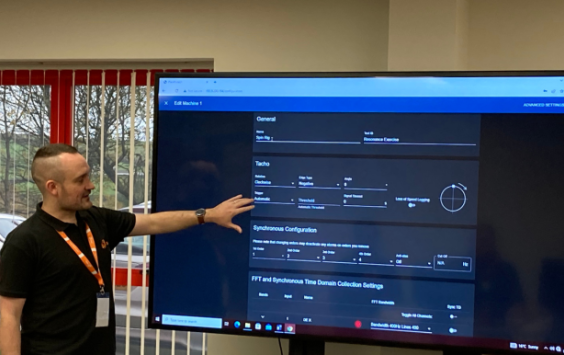
Introduction to vibration diagnostics Spring 2025
13 May 2025 - 15 May 2025
Torrington, Devon
Mastering vibration analysis: Enhance your diagnostic skills

RT-Balancer operators training course
1 January 2026 - 31 December 2026
Torrington, Devon
Up to 1 day RT-Balancer operators training course.

IMechE Steam Turbine and Generation User Group Conference 2025
12 March 2025 - 13 March 2025
Manchester, UK
The User Group is the forum for engineers and professionals to meet, network and learn.



